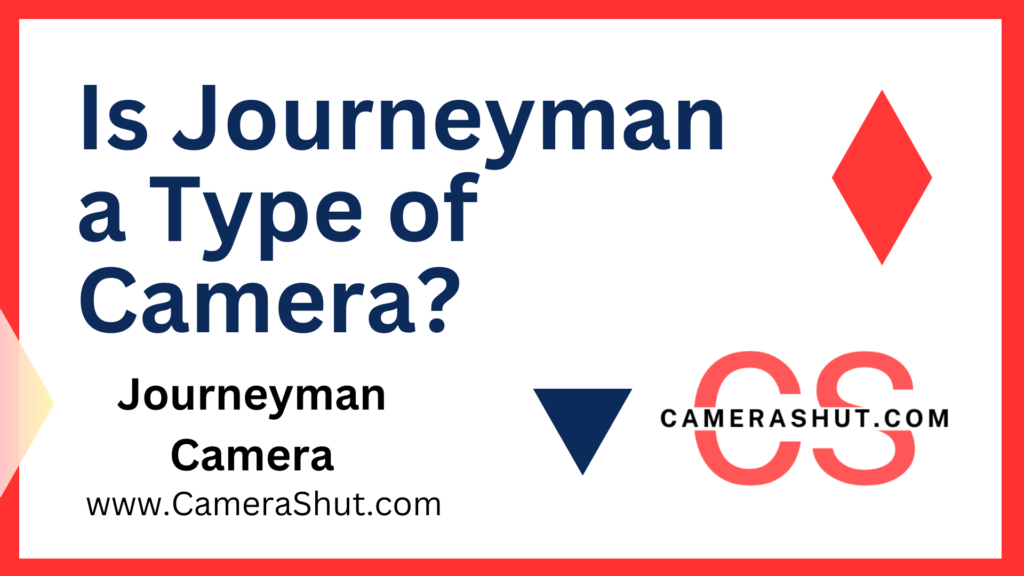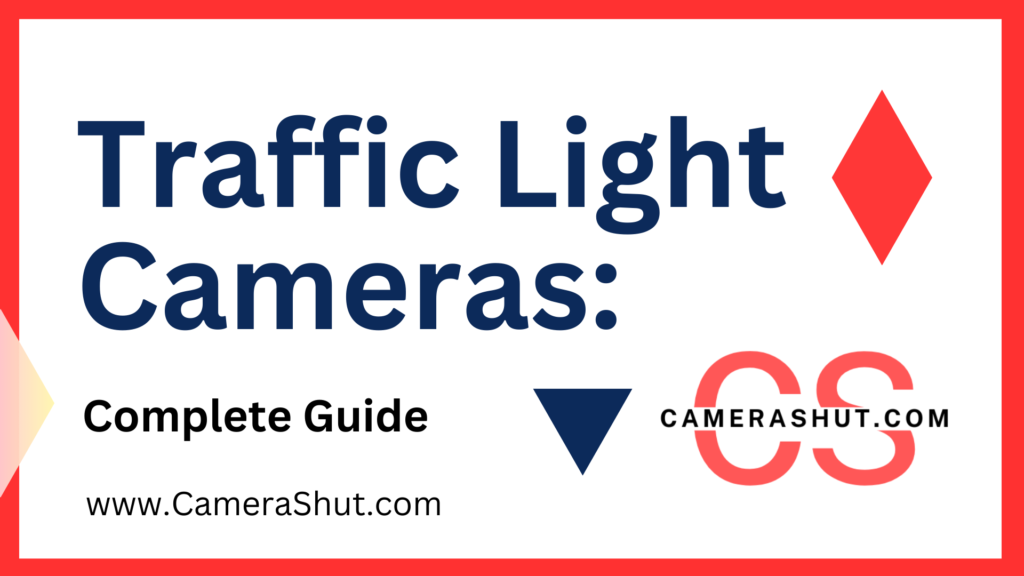Introduction
How to Prevent Ghosting on Security Cameras: Security cameras are crucial equipment for maintaining safety, protecting assets, and keeping an eye on activity. They are not without shortcomings, though. One frequent problem that many people run into is “ghosting.”

The fuzzy or double images that show up when fast-moving objects are photographed are known as “ghosting” on security cameras. This issue can seriously impair video clarity, making it challenging to correctly identify people or events. This post will discuss several techniques to stop ghosting on security camera so that trustworthy and transparent monitoring is maintained.
Also Read: How Long is Traffic Camera Footage Stored? A Comprehensive Guide
Understanding Ghosting on Security Cameras
How to Prevent Ghosting on Security Cameras: Ghosting is the phenomenon when a moving object appears as a fuzzy trail or copy when a camera’s sensor is unable to capture a sharp image of it. Usually, the camera’s technological limits, the surroundings, or incorrect settings are to blame for this phenomena.
Causes of Ghosting
How to Prevent Ghosting on Security Cameras: Several things can lead to ghosting:
- Slow Shutter Speed: Images with a slow shutter speed may be doubled or fuzzy since it is unable to catch moving objects in real time.
- Low Frame Rate: Ghosting can occur when there is a low frame rate, particularly when there are fast-moving objects. A low frame rate is defined as fewer images taken per second.
- Interlaced scanning is a technique used by older analog cameras. Because only half of the image is refreshed at a time, interlaced scanning can result in ghosting.
- Compression Artifacts: Excessive compression settings might result in ghosting and a loss of image quality.
- Some cameras use infrared light for night vision, which has the potential to ghost when it reflects off surfaces.
Effects of Ghosting on Security Footage
How to Prevent Ghosting on Security Cameras: The efficacy of surveillance footage can be undermined by ghosting by:
- making it challenging to recognize people or things.
- decreasing the recorded videos’ overall clarity and quality.
- perhaps causing events filmed on camera to be misinterpreted.
How to Prevent Ghosting on Security Cameras
How to Prevent Ghosting on Security Cameras: Setting up cameras properly, selecting the appropriate gear, and taking the surroundings into account are all important parts of ghosting prevention. Here are some tips to reduce ghosting.
Optimizing Camera Settings
How to Prevent Ghosting on Security Cameras: Changing the settings on your camera is one of the best ways to stop ghosting.
1. Quicken the shutter speed
- Justification: Ghosting is less likely when a camera has a faster shutter speed because it allows the camera to take pictures faster.
- Implementation: In regions where objects move quickly, set the shutter speed to at least 1/500th of a second.
2. Modify the Frame Rate
- Justification: Motion blur and ghosting are lessened when a camera has a greater frame rate because it records more frames per second.
- Implementation: For regions with high activity, aim for a frame rate of 30 frames per second (fps) or greater.
3. Employ Gradual Scanning
- Justification: Progressive scanning reduces the possibility of ghosting by capturing the complete image at once, in contrast to interlaced scanning.
- Application: For photographs that are crisper and free of ghosts, choose cameras that have progressive scanning.
4. Lessen the Compression
- Reason: Ghosting is less likely when compression settings are lower because more of the image data is preserved.
- Implementation: To preserve image quality, reduce the compression level if storage space permits.
Choosing the Right Equipment
How to Prevent Ghosting on Security Cameras: Ghosting is a phenomenon that can be greatly influenced by the kind of camera and associated equipment.
1. Superior Cameras
- Justification: Ghosting can be avoided by spending money on top-notch cameras with cutting-edge sensors and image processing power.
- For instance, cameras using CMOS sensors are generally better able to capture objects moving quickly than those using CCD sensors.
2. Cut Filters in Infrared
- The explanation is that infrared cut filters eliminate reflections that can lead to ghosting by blocking out infrared light throughout the day.
- Application: Make sure your camera has an infrared cut filter that turns on automatically, or turn it off manually in the daytime.
3. Utilizing WDR, or Wide Dynamic Range
- Why this matters: WDR technology reduces the possibility of ghosting caused by low lighting by balancing the light exposure in high contrast areas.
- Application: Select WDR-capable cameras, particularly for locations with variable lighting.
Environmental Considerations
How to Prevent Ghosting on Security Cameras: Ghosting might also be attributed to external circumstances. Resolving them can greatly enhance the quality of the photograph.
1. Appropriate Lighting
- Explanation: Ghosting may result from uneven or insufficient lighting. To avoid this, make sure the space is well lighted.
- Implementation: Install cameras with built-in LEDs for night vision and add more lights as needed.
2. Diminish Surface Reflectance
- Justification: Light bouncing back into the camera from reflective surfaces, including glossy walls or windows, might result in ghosting.
- Application: Apply anti-reflective coatings or angle cameras away from reflective surfaces.
3. Prevent Crossing View Fields
- Justification: Interference from many cameras with overlapping fields of vision might cause ghosting.
- Implementation: Arrange your cameras so that there is as little overlap as possible and that each camera has a separate field of vision.
Advanced Techniques for Ghosting Prevention
How to Prevent Ghosting on Security Cameras: For those dealing with persistent ghosting issues, advanced techniques may be necessary.
Image Processing Techniques
1. Algorithms for Detecting Motion
- Justification: By choosing taking pictures only when motion is detected, motion detection algorithms built into many modern cameras help to reduce ghosting.
- Implementation: Go into your camera’s settings and activate the motion detection functionality.
2. De-Interlacing Videos
- The method of de-interlacing decreases ghosting by converting interlaced footage into a progressive or non-interlaced format.
- Implementation: To process your footage, use video editing software that allows de-interlacing.
Regular Maintenance and Upgrades
1. Frequent updates to the firmware
- Justification: Firmware upgrades are frequently released by manufacturers to address flaws and enhance camera performance, including ghosting problems.
- Implementation: Make sure you periodically check for and install firmware upgrades from the manufacturer of your camera.
2. Lens cleaning
- Explanation: Ghosting can result from light distortion caused by a dirty lens.
- Application: Use mild towels and the proper cleaning solutions to wipe the camera lens on a regular basis.
Case Study: Reducing Ghosting in High-Traffic Areas
1. Situation
- Justification: During high traffic hours, a retail store’s surveillance camera showed a considerable amount of ghosting, which made it challenging to keep an eye on client behavior.
- Solution: The business installed adequate illumination and upgraded to high-quality, high-frame-rate cameras with progressive scanning, producing footage that was clear and ghost-free.
Common Myths About Ghosting on Security Cameras
How to Prevent Ghosting on Security Cameras: There are several misconceptions about ghosting that can lead to ineffective solutions.
Myth 1: Ghosting Is Unavoidable with Analog Cameras
Justification: Although ghosting is more common with analog cameras, it may be reduced with the right settings and environmental modifications.
Myth 2: Higher Resolution Always Solves Ghosting
Justification: Ghosting is not always avoided by higher resolution. The more important variables include shutter speed, frame rate, and others.
Myth 3: Ghosting Only Occurs in Low-Light Conditions
Justification: Ghosting can happen in a variety of lighting situations, although it’s more common when there are moving objects or unsuitable surroundings.
Quick Reference for Preventing Ghosting
| Factor | Cause | Solution |
|---|
| Shutter Speed | Slow shutter speed | Increase shutter speed |
| Frame Rate | Low frame rate | Set to 30 fps or higher |
| Scanning Method | Interlaced scanning | Use progressive scanning |
| Compression | High compression levels | Lower compression settings |
| Infrared Reflection | Infrared light reflection | Use infrared cut filters |
| Environmental Lighting | Poor or inconsistent lighting | Improve lighting conditions |
| Reflective Surfaces | Light bouncing off reflective surfaces | Angle cameras away from reflective surfaces |
Conclusion
How to Prevent Ghosting on Security Cameras: Although ghosting on security cameras can seriously impede efficient monitoring, it is a problem that can be resolved. Ghosting can be significantly reduced or completely avoided by comprehending the causes and putting the preventive strategies described in this article into practice.
Clear and trustworthy footage can be obtained by adjusting settings, purchasing the appropriate gear, or taking environmental considerations into account. To guarantee that your security cameras work at their best and provide the clear footage required for precise monitoring and safety, you should perform routine maintenance, keep up with emerging technologies, and take proactive measures to resolve any possible problems.
FAQ: Frequently Asked Questions About Ghosting on Security Cameras
What is ghosting on security cameras?
The term “ghosting” describes the occurrence of fuzzy or duplicate images of quickly moving objects that were recorded by a security camera. Inadequate camera settings, low frame rates, and sluggish shutter speeds are frequently at blame.
How can I fix ghosting on my security camera?
Increasing shutter speed, changing frame rate, employing progressive scanning, lowering compression, and enhancing illumination are several fixes for ghosting. Make sure you’re utilizing high-quality equipment and that your camera lens is clean.
Does camera placement affect ghosting?
Yes, ghosting can be impacted by camera positioning. Refrain from putting cameras in dimly lit locations or next to reflecting surfaces. To lessen interference, make sure the camera’s field of view does not overlap with that of another camera.
Can ghosting occur in both day and night recordings?
Both day and night recordings may experience ghosting, especially if the camera settings are not ideal or if there is a lot of movement in the scene.
Is ghosting more common with certain types of cameras?
When using analog cameras that employ interlaced scanning, ghosting is more frequent. Ghosting is less common with modern digital cameras that have progressive scanning and greater frame rates.