Hello Friends, I Know you all guys are looking for “What Does a Bolt Symbol Indicate on Your Phone Camera?”. Few Days before I was also looking same then then I researched on the topic for multiple times. I got many various things and quotation explaining this.
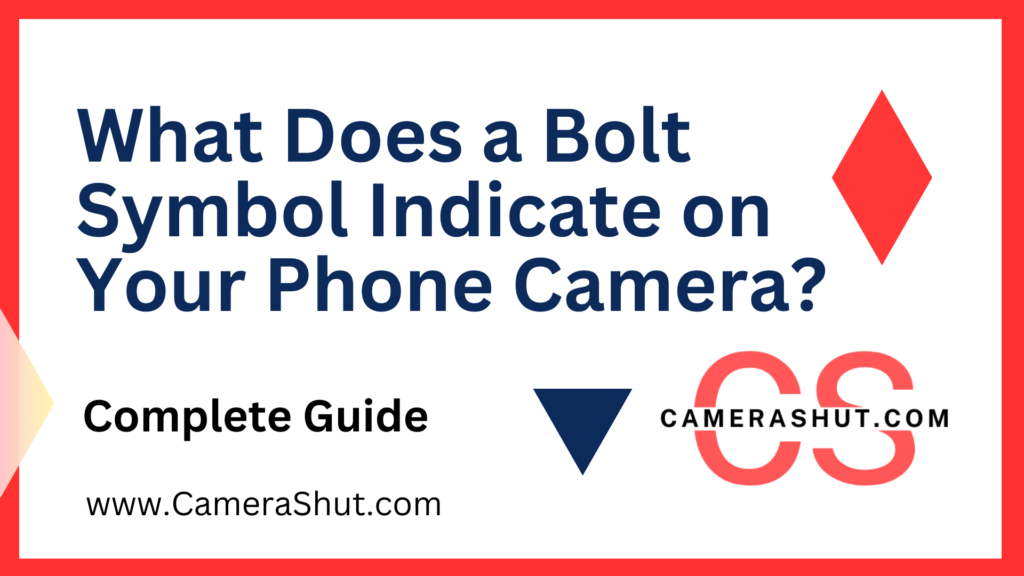
Let’s Discuss on all the point starting with introduction knowledge and Explanation and some FAQ’s. Complete read the Article to know more.
Also Read : Can Parking Lot Cameras Read License Plates?
Introduction
In this era of smartphone photography, knowing the many icons and lights that show up on your phone’s camera interface will improve your shots. The bolt or lightning bolt icon is one such symbol that frequently causes confusion for users. This symbol is crucial to the operation of the camera, especially when using the flash and taking pictures in low light. We’ll go into the meaning of the bolt symbol, practical applications for it, and associated phone camera settings and functions in this extensive post.
Understanding the Bolt Symbol
What is the Bolt Symbol?
The bolt icon shown on the camera of your phone is a common icon for the flash feature. This symbol is usually seen in the camera interface and looks like a tiny lightning bolt. This indicator, which is essential for taking pictures in different lighting situations, shows the camera’s flash’s state or mode as it appears.
Where is it Found?
Depending on the UI of your device, the bolt sign is typically located at the top or bottom of the main screen of the camera app on your phone. Depending on whether flash mode is enabled, it could show in a variety of colors or states, like highlighted, grayed out, or with other symbols.
The Role of Flash in Photography
Importance of Flash
In photography, flash is essential, particularly in settings with low natural light levels. An effective tool for illuminating subjects, reducing shadows, and improving image clarity is the flash. The quality of your pictures can be greatly enhanced by knowing how to use the flash.
Types of Flash (Auto, On, Off, and Torch)
Modern smartphone cameras typically offer multiple flash modes, each serving different purposes. These modes are:
- Auto Flash: The camera automatically decides whether the flash is needed based on the lighting conditions.
- On Flash: The flash will fire every time you take a photo, regardless of the surrounding light.
- Off Flash: The flash is disabled, even in low-light situations.
- Torch Mode: The flash remains continuously on, providing a constant light source rather than a brief flash.
Detailed Breakdown of Flash Modes
Auto Flash Mode
The most popular setting is probably auto flash mode, which allows the camera to determine when to utilize the flash on its own. This option removes the uncertainty surrounding lighting, making it perfect for regular shooting. In this mode, the bolt sign may have a “A” next to it, meaning that automatic flashing is enabled.
On Flash Mode
When the flash is in the on flash setting, the bolt symbol is usually colored or highlighted, meaning that each shot will trigger the flash. When taking pictures indoors or at night, or when you want to make sure your subject is well-lit, this setting comes in handy.
Off Flash Mode
The bolt symbol may have a line across it while the flash is off, indicating that the flash will not fire. When you want to capture a scene’s natural ambiance without using a flash, this setting is perfect.
Torch Mode
A solid bolt or a continuous light sign are common symbols used to indicate torch mode. When shooting videos or needing consistent lighting in dimly lit areas, this setting of the flash converts it into a continuous light source.
How to Use Flash Effectively
Flash in Low Light Conditions
Making up for low light is one of the main purposes of flash photography. Turning on the flash in dimly lit areas can highlight details that might otherwise be obscured by shadows. But, excessive exposure must be avoided as this might happen if the flash is too strong or too near to the subject.
Flash for Fill Light
In bright lighting, flash can also be utilized as a fill light. The flash can help brighten the subject’s face when photographing in front of a window or against strong backlighting, which can help soften harsh shadows and balance exposure overall.
Balancing Natural and Artificial Light
It’s common to have to balance the flash and surrounding light in order to get a photo that seems natural. This can be achieved by varying the flash’s intensity or by employing strategies like slow sync flash, which slows down the camera’s shutter speed to catch more natural light while utilizing the flash.
Impact of Flash on Photo Quality
Advantages of Using Flash
- Enhanced Illumination: Flash provides necessary light in dark environments, making details more visible.
- Sharper Images: Flash helps to freeze motion, reducing blur and resulting in sharper images.
- Improved Focus: Some cameras use flash to assist with focusing in low light, ensuring that the subject is crisp and clear.
Disadvantages of Flash
- Harsh Lighting: Flash can sometimes create harsh shadows or overexpose certain parts of the image.
- Red-Eye Effect: Flash can cause the red-eye effect, where the subject’s eyes appear red due to light reflecting off the retina.
- Battery Drain: Frequent use of the flash can significantly drain your phone’s battery.
Advanced Flash Settings
Red-Eye Reduction
A red-eye reduction setting that fires a pre-flash before the main flash is a feature found on many current cameras. The subject’s pupils shrink as a result of this pre-flash, which lowers the possibility of red eye in the finished picture.
Slow Sync Flash
By using a slower shutter speed in conjunction with a flash, slow sync flash lets more natural light into the picture. This method works well for nighttime photography, when you want to avoid overexposing either the subject or the background.
Manual Flash Control
There are advanced camera apps that let you manually change the flash’s duration and intensity. When it comes to adjusting the lighting in their photographs, professional photographers will find this level of control quite helpful.
Flash and Battery Life
How Flash Affects Battery Usage
The battery of your phone will run out faster if you use the flash regularly. For the flash to function, especially in torch mode where it is always on, a substantial amount of power is needed. When utilizing flash frequently, you must be aware of your battery level.
Tips to Conserve Battery While Using Flash
- Use Auto Mode: Let the camera decide when to use the flash to avoid unnecessary battery drain.
- Dim the Screen: Reducing the brightness of your phone’s screen can conserve battery life, allowing more power to be available for the flash.
- Carry a Power Bank: If you know you’ll be using the flash frequently, consider carrying a portable charger to keep your phone powered up.
Conclusion
You can take far better pictures if you know what the bolt symbol on your phone’s camera means and how to use the flash function. Understanding when and how to utilize the flash is essential to producing great pictures, whether you’re using it to fill in light or to capture moments in low light. Gaining proficiency with the different flash modes and settings will allow you to deal with any lighting scenario that may arise.
FAQs About the Bolt Symbol on Phone Cameras
What does it mean if the bolt symbol is grayed out?
When the bolt symbol is grayed out, the flash is usually turned off or the camera is in an inaccessible mode.
Can I use the flash in video mode?
It’s true that a lot of smartphones let you capture videos using the flash as a constant light source (called torch mode).
Why do my photos look overexposed when I use the flash?
If the flash is too powerful for the distance between the camera and the subject, overexposure may result. By taking a step back or utilizing a diffuser, you can lessen this.
What is red-eye reduction, and how does it work?
By firing a pre-flash to compress the subject’s pupils before the main flash fires, red-eye reduction reduces the red-eye effect.
Does using the flash affect the longevity of my phone’s battery?
Yes, using the flash frequently—especially in torch mode—can cause your battery to discharge more quickly. It does not, however, permanently shorten battery life.
