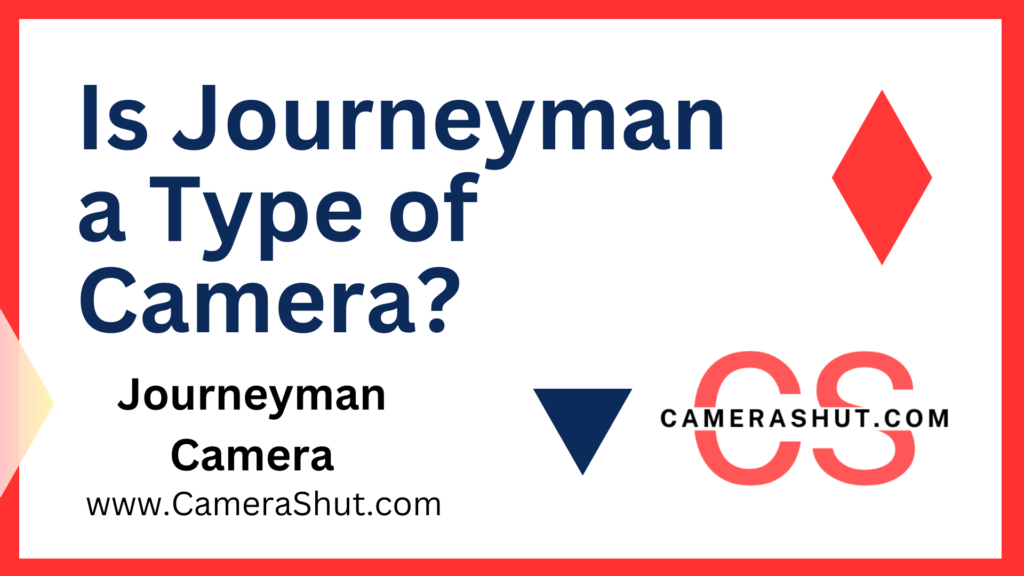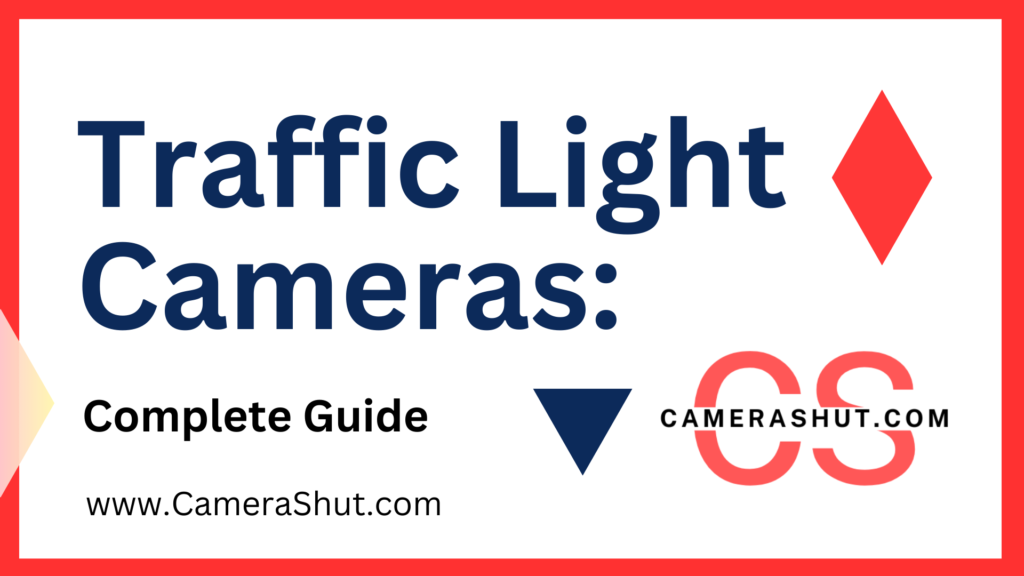Hello, My Dear Visitors, We know you want to know How to Delete CCTV Camera Footage or Recording. We have simply shared here all possible ways that can be used to delete a camera video. As we know people have many misconceptions about deleting Camera footage –
Q1. Can CCTV footage be deleted?
Q2. How do I delete videos from CCTV footage?
Q3. How many days CCTV footage is kept?
So Finally We have Given Your All Question Answer in One article .
Disclaimer:- This article is only for educational purposes. If you want to delete footage, the camera should be your own and not someone else’s. Keep in mind that deleting essential footage/recording or evidence is a crime.
Is it Possible to Delete CCTV Camera Footage?
Truly! You can do it on a regular basis if you own the security system. If you’re too busy to complete the task yourself, another choice is to choose the “Set Automatic Option” option. No Subscription Cameras with the ability to record to SD or free cloud storage have this option available.
Remember that an incriminating video that wasn’t shot with your own camera cannot be deleted. The cause? You cannot possibly obtain duplicates of every camera because the video was recorded on a variety of platforms.
Regardless of the storage format, you require access to the admin password located in the camera settings in order to delete footage.
Can Hacking Delete surveillance Recordings?
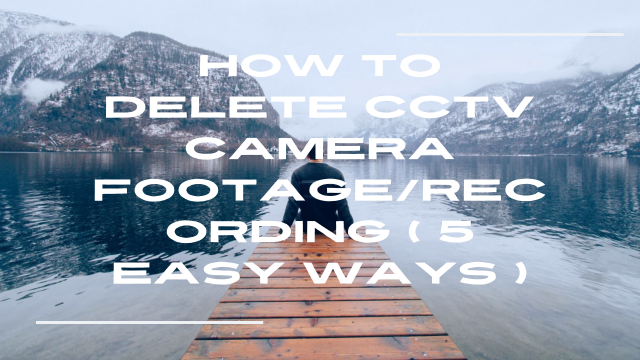
Can the burglars erase all the videos of their crime if they steal your camera during a break-in? Can someone remove portions of your CCTV footage secretly?
Zero chance!
Today’s high-quality IP cameras from leading manufacturers of CCTV cameras are protected with SSL encryption to protect the video feed and recorded data, WPA2-AES encryption to protect users’ WiFi networks, and SSL-TLS to provide data encryption and authentication when video feeds are sent over insecure networks.
How to Delete CCTV Camera Footage?
There are 5 Easy ways from that you can delete Cctv camera footage.
Method 1. SD card: How to Delete CCTV Camera Footage from SD card
It is simple to remove security camera video that has been recorded on an external SD card. However, you must first verify the recording’s timestamp and duration.
Take the SD card out of the camera and delete the unwanted recordings using a card reader on your computer if you only want to delete a few clips.
To format and delete CCTV history, you only need to:
- Find the Micro SD card info in Settings and click the Format button to delete all the recording files.
- If You want to delete specific videos from your SD card, just bring out Your SD card from the camera, then Put it in the card reader to see recorded videos on the computer and delete what you want.
Method 2. DVR/NVR: How to Delete CCTV Camera Footage from DVR/NVR
Step 1. Connect your DVR/NVR to your Pc’s monitor.
Step 2. Log in to DVR/NVR and go to the Device Settings.
Step 3. then Find the disk management option in Device Settings, and then you can easily format the hard disk drive to delete all your camera’s video or Recording and footage.
Method 3. PC: How to Delete CCTV Camera Footage from PC
Instead of using a dedicated DVR or NVR, some people might prefer to record IP cameras directly from their computer or laptop. If this applies to you, take the following actions to erase the CCTV footage:
Step 1. Connect Your CCTV cameras to Your PC.
Step 2. Find the Your file on your PC according to its storage path.
Step 3. Select and delete that recordings.
Method 4. individual clips: How to Delete individual clips From CCTV Camera
Unfortunately, there is no way to manage or delete specific files that have been stored in the NVR, DVR, or PC HDD over a specific period of time.
Method 5. cloud storage: How to Delete CCTV camera Footage from cloud storage
Your data is safe and accessible if you store recorded files in the cloud. Additionally, it makes it simpler for you to view, skip ahead, go back, delete, or download the recorded videos from your IP camera.
Once you log in to your account and you can access your cloud storage, you can easily delete the videos you want.
- Open Your cloud storage app on Mobile or Pc.
- Go to the Recording page to see what recorded videos of your IP security camera are.
- Choose the videos that you want to delete, then click on the delete button.
As There are Many Types of Cloud Storage so, Different types of Cloud storage have different systems to delete and apps to do. The good news is that you can easily contact the system support to help you in deleting the Footage.
How long does Footage Keep on CCTV Cameras?
According to the formula, the answer is dependent on the storage capacity, camera resolution, compression, bit rate, and number of cameras:
Recording Days = Storage Space (GB) * 10242 * 8/ Bitrate (kb/s) * 3600 * 24 * Cameras
Solve the Formula If You want to know The answer for your Camera.
Can you recover CCTV Footage?
In fact, you can! Even if a video is deleted, the data associated with it is not permanently lost; it can still be found on the hard drive unless it is overwritten. There are businesses that can recover data from hard drives that have been formatted, deleted, or overwritten. Services for hard drive recovery may be found online. The price for file recovery is determined by the extent of the data loss, the condition of the CCTV/DVR storage drive, and the damage to the recorded video.
FAQ’s On How to Delete CCTV Camera Footage?
Q1. Does CCTV footage get deleted after 24 hours?
Ans- After 15 days or a month depending upon the storage available in the DVR/NVR, old data is overwritten by fresh data by default, and thus old data is no longer available.
Q2. Is it illegal to delete dashcam footage?
Ans- You must not delete any portion of the dashcam footage under any circumstances, as selectively erasing or tampering with footage could be considered a crime.
Q3. Do police do anything with dash cam footage?
Ans- Dash cam footage can be used to prosecute for a range of offences, including speeding, dangerous or careless driving and driving while using a mobile phone.
Q4. Does CCTV footage get deleted automatically?
Ans- the old footage may get overwritten with fresh data after a month by default.
Q5. How do I clear my CCTV photos?
Ans- It can be done by blowing compressed air from the can onto the glass. After that, wipe out the dirt from the lens with a lens cloth, which is generally available at camera shops.