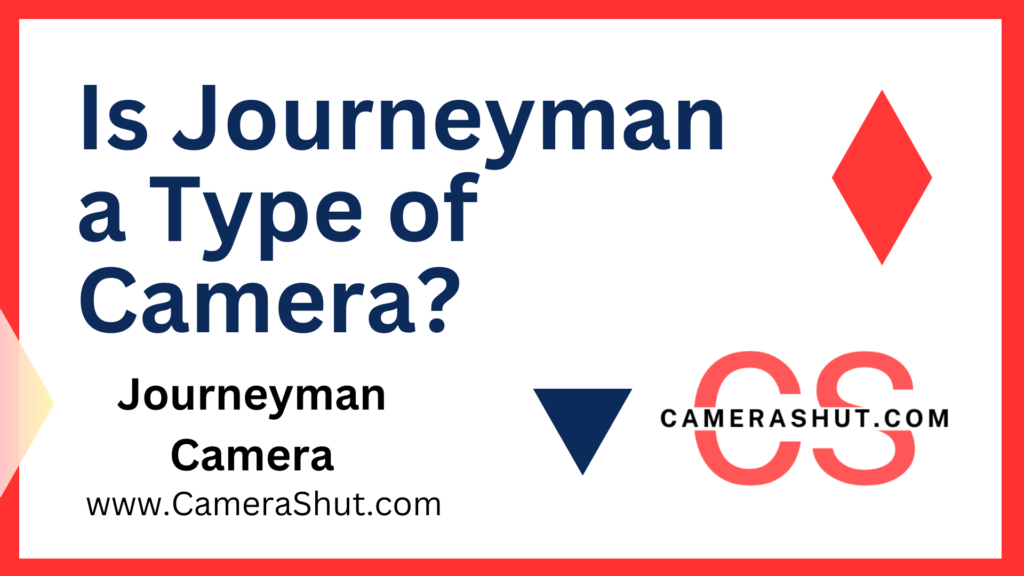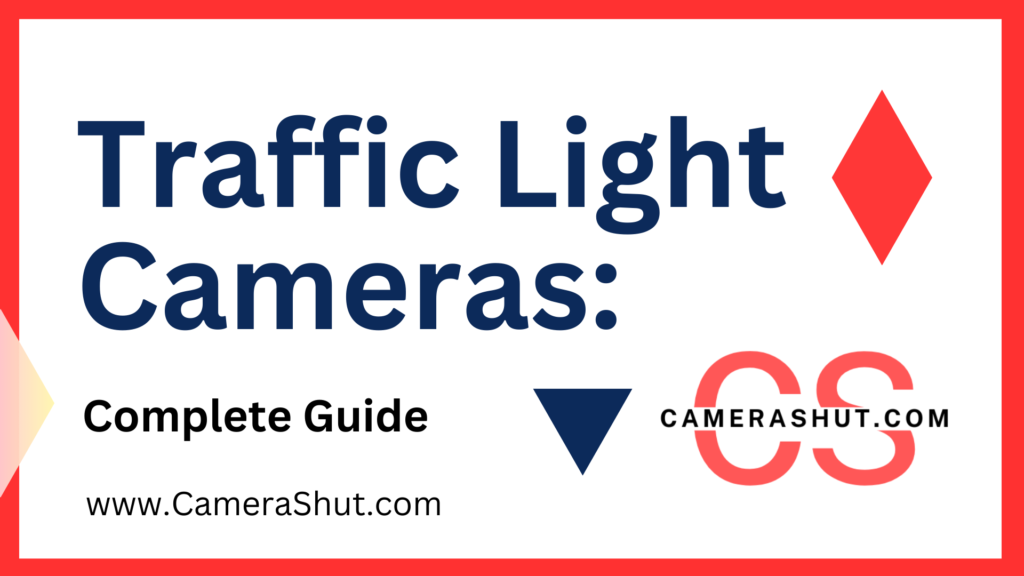One would assume that disposable cameras have completely disappeared given the increased popularity of digital photography. The cameras, however, are still operational and present.
For a variety of uses, including high-end experimental films, social gatherings, and scuba diving, many people still utilize disposable cameras. Nowadays, most photographers choose to preserve their images on digital devices, including phones, as opposed to the past, when they would store them by developing them.

Direct photo transfer from a disposable camera to a digital device is not permitted. However, there are a number of techniques you can employ, such as:
- Utilize the photo lab to develop images, then download them to a CD.
- Utilizing a scanner, transfer the images to your computer, then email them to your phone.
- Additionally, you can use online photo editing software.
- Using your phone, take a photograph of the image.
Read on for the best hacks if you want a detailed description of the techniques.
How to Get Disposable Cameras Developed
You can utilize a variety of techniques to have the images from your disposable camera processed.
For instance, you can find a website for developing photos online. They’ll charge you to develop the images and ship them back to you. Send the film from your disposable camera to them using their postal address.
To get the photos processed, you can also go to a photo studio nearby.
How to Get Disposable Camera Pictures Digital
Unlike if you were using a digital camera, you might not have a direct method of sending the pictures to your camera.
The following techniques can transfer photographs from a disposable camera to your digital device.
- Using your phone to take a photo of the image
- Transmitting the image to your digital device after being scanned
- Save the images to a CD, download them to your computer, then sync your phone with them.
How to Get Disposable Camera Photos on Your Phone From CD
- The film in the camera needs to be developed first, therefore you’ll need a photo lab. Online searches might help you find a photo studio in your area. In addition, you may go to big-box retailers like Walmart and Walgreens. You can develop the film in your disposable camera with the assistance of the photo labs found in such chain businesses.
- You can let the film lab employee know when you deliver them your disposable camera that you also need a flash drive or CD copy of the images. Some picture shops will give you a CD copy without even asking. Others require that you specifically request it.
- Once you have the copy, sending the disposable camera images to your phone is simple. Start by placing the CD into the PC’s CD drive. After that, upload the pictures to Google Drive.
- Sync Google Drive from your computer with the version you downloaded to your phone.
You should use your phone to access the downloaded disposable photo images.
How to Get Disposable Camera Photos Digital Using a Scanner
Your disposable camera photographs can easily be transferred to your phone using a scanner. You must first develop the film in the camera before using this technique.
You must make a financial commitment in order to use this method of acquiring the disposable camera images on your phone. The cost of developing fewer images is lower. You can pick which photos to develop if you don’t have enough money to develop every image in the movie.
Start by visiting a photo lab to have the film developed. Next, you need to decide the pictures you want to send to your phone and ensure you have a scanner to do the job.
How do you use the scanner to get your photos on your phone?
- Make sure you have the printed images on hand before you begin by connecting the scanner to your computer. If you don’t have a scanner, you can utilize a multipurpose office tool.
- Follow the on-screen directions to scan the printed images after attaching the device.
- Save the image you just finished scanning to your computer.
If you don’t have a scanner, your local stationery store may be able to scan your documents for you. Additionally, you can invest in a cheap scanner to assist you in scanning the printed images from your disposable camera.
Scan the Photo Negatives Directly
You have the option of scanning the negatives directly in place of the produced photographs. Negatives must be scanned using a scanner. The scanners are expensive, specialized equipment that needs knowledge to operate.
You must be at least somewhat proficient in Photoshop and photo editing to use this strategy. Use the next actions:
- The disposable photos negative should be placed in the center of the scanner’s glass.
- After that, place a white piece of paper on top of the negative and a light source five inches above both the paper and the negative.
- Leave the scanner lip open rather than sealing it. Start your scanner, then take a high-resolution scan of the negative for the photo. Save the scanned image, then open it in a photo editing program.
- Color and depth will be reversed in the image. To create a standard photograph, invert the image using the “Positive Exposure” tool.
- You now have the disposable camera’s digitalized image. You may send it to your phone in a number of ways after saving it on your computer.
- For instance, you may store the image on your computer’s Google Drive. By synchronizing the drive with the one on your phone, you can download the digitalized picture to your phone.
Use an Online Photo Developing Site
There might not be many websites for processing photos online. You may still get one to assist with digitizing your snapshots from disposable cameras.
If you use a picture development facility, use their postal address to mail the disposable camera’s film to them. The processing of your images will thereafter cost you a few bucks.
After that, they upload your pictures, which you may then save, share, or even post on social media. Additionally, they may email you a photo DVD, copies of the negatives, and printouts of the images.
How to Get Disposable Camera Pictures on Your Phone App
Are you still considering the most effective method for downloading photos from your disposable camera to your phone?
How about using your phone to take a photograph of the image you want?
You can also snap good pictures with your phone. As a result, you can utilize it to use your disposable camera to take the picture you desire. Start by printing the camera’s photos and developing the film.
Choose the image you want to take with your phone, then set it down on a flat surface to make sure it’s solid. Next, open the camera app on your phone and maintain your composure. Finally, in order to ensure quality and clarity, get as close as you can before snapping a snapshot of the image.
Until you are satisfied with the quality, you can snap as many pictures as you like. In order to take amazing images, you may also search for alternative free apps.
Finally, the picture is on your phone, where you may share it via email or social media.
How to Get Disposable Camera Pictures on Your Phone Kodak
You must reload the Kodak camera with film while doing so in the dark if you want to receive throwaway photos on your phone.
Because the film is rolled out of the cassette during loading and it does not shield it from the light, it is necessary to load the camera in complete darkness.
As you snap pictures with the disposable camera, the film is rolled back into the cassette.
How to Get Disposable Camera Pictures on Your Phone Fujifilm
It’s possible that there isn’t a direct way for you to move images from a disposable camera to a phone.
The images should ideally be developed by a photo lab, which can then load them onto a CD or flash drive. You may then download the pictures to your computer and sync your phone’s and computer’s Google drives to obtain the pictures on your phone.
You may hire a photo lab to handle it for you. The negative copies of the photographs can also be scanned. However, since you have to illuminate them to scan, it necessitates expertise.
How to Get Your Disposable Camera Pictures on Your Phone CVS
You can download the images from a disposable camera to your phone using CVS Photo. The business develops the film, organizes the pictures into albums, posts them online, and displays them in frames.
However, individuals outside of the USA might not be able to use its services.
How to Get Disposable Camera Pictures Printed
You can bring your disposable camera’s film to your local photo lab. You can develop and print the images with the assistance of the lab employee.
It can take some time for the process to be finished.
FAQs: How do Get Disposable Camera Pictures on a Phone?
Q1. Can you transfer disposable camera pictures to your phone directly?
Directly transferring the images to your phone is not possible. You do, however, have alternative options. For instance, you may have the photo developed at a photo shop before snapping a photo with your phone.
Q2. Why disposable cameras?
Despite not being digital, disposable cameras have several advantages. For instance, you may get inexpensive waterproof ones that enable you to snap underwater pictures.
“If You have Any kind of Questions Related This post or Related This Topic Please Write us on Comment Box we are Trying To Answer you Question.”