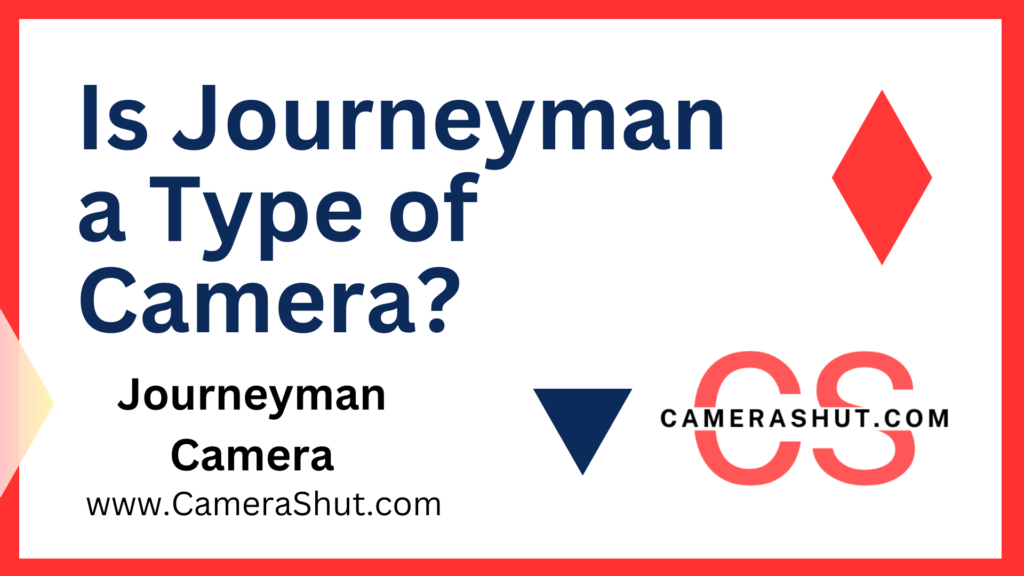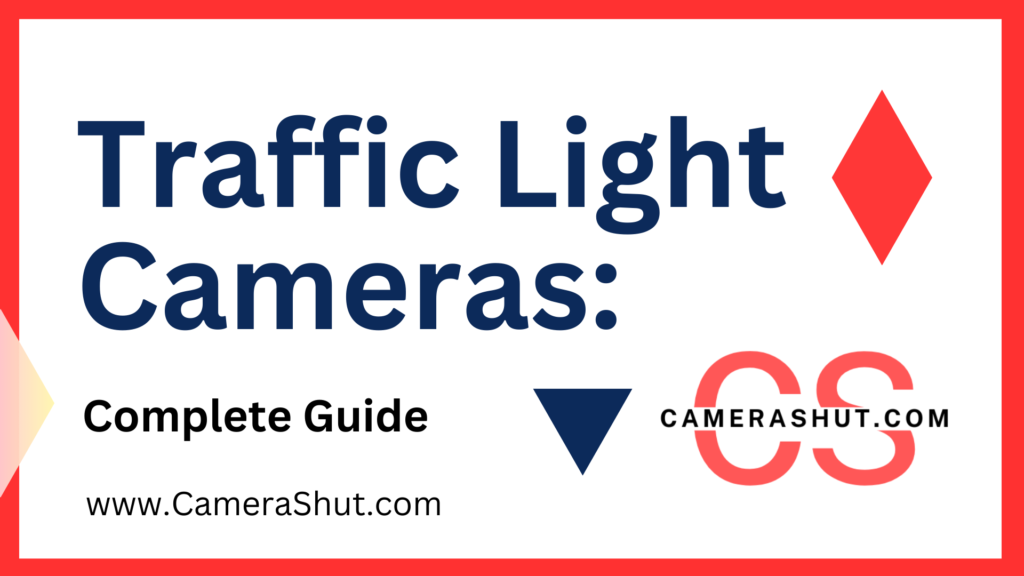Hello, All my Dear Visitors, I know you all are frustrated with your Vivo mobile which can be Vivo Y12, V15, V15 Pro, Y90, Y91, Y93, Y95, and All other models Vivo Models. We know it is very frustrating when a mobile camera shows and Fix Another Camera Broken Cannot Switch and you need to capture important moments.
So We found the solution to the Problem “how to fix another camera broken cannot switch“. If You are Facing This issue on any Vivo mobile so Don’t Worry Just You need to read this Whole Article Carefully starting to end and then you can fix it in a few minutes.
Why Vivo Mobile Showing “Another Camera Broken Cannot Switch”

If You Want To Fix Another Camera Broken Cannot Switch then we need to know the reason for Occuring error in Vivo mobile because without reason we can’t fix any issue.
There are Three Main Reasons for Occuring “Another Camera Broken Cannot Switch”.
- Third-Party Apps – As we all know Third Party Are not Secure and many software do not allow this. If you have Downloaded any third-party Camera Apps And Given all your Camera Permission so this is too risky. The app may contain viruses and bugs and it can take control of your camera system.
- Water Damaged – If your phone gets affected by any water damage like a drop in water or any liquid material. I may cause this issue.
- Low Device Storage/Low Ram – If your phone has low Internal Storage and Low Ram then you must clear Unused Apps and Files. And this may cause the issue.
How to Fix Another Camera Broken Cannot Switch – Vivo Issue
Now When we Know Why This Issue Occurs then We Should Move to “How to fix another camera broken cannot switch”.
There are 4 Ways that You can apply on Your Vivo Mobile to fix the Issue. All Methods are listed Below –
1. Restart Your Smart Phone – This is the first and Very Effective thing that every Smartphone user should do facing any issue with mobile. Sometimes We face issues due to minner apps or software that runs in the background so from restarting. This could fix another camera broken and cannot switch.
2. Clear Cache of Your Vivo mobile Camera – As we know Every App makes Cache when we use it. If you are facing an issue then try this method also. Try clearing Cache, it may Fix your issue.
- Turn on Your Vivo smartphone.
- Go to the Settings section of your phone.
- Click on more settings.
- then scroll and Click on app manager.
- Find the camera app and click on the camera.
- Then click on storage.
- After it clear your data and cache of the Camera App.
3. Force Stop Your Vivo Camera – If All the above method doesn’t work then you should force stop the Camera. After Force stops your Camera will restart.
- Turn on Your Vivo smartphone.
- Go to the Settings section of your phone.
- Click on more settings.
- then scroll and Click on app manager.
- Find the camera app and click on the camera.
- Click on force stop.
4. Use an Alternative Camera in Your Smartphone or an External Camera
If You Tried all the above three solutions but after that, you are not able to solve this issue,
Go to the Play store and Download any Other camera app that you like and use it.
From All above Given You Can Fix Another Camera Broken Cannot Switch issue in Vivo Mobiles.
if these all things don’t work then Contact any Vivo Authorised service center near your locality
IF YOU HAVE STILL ANY QUESTIONS COMMENT BELOW. WE WILL RESPOND YOU AS SOON AS POSSIBLE